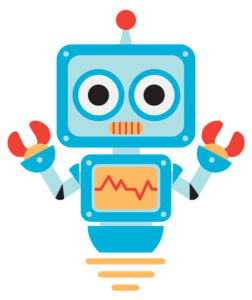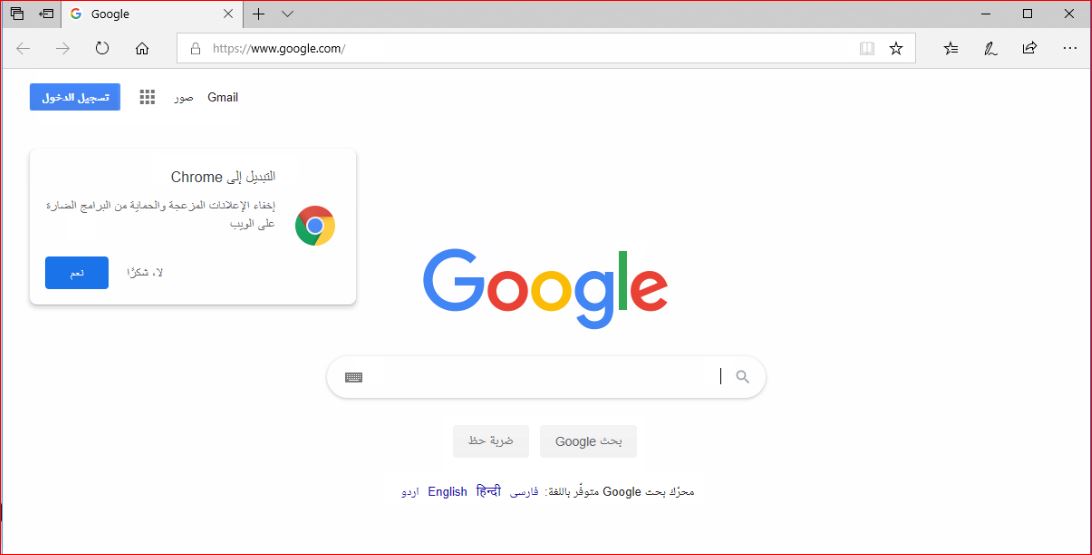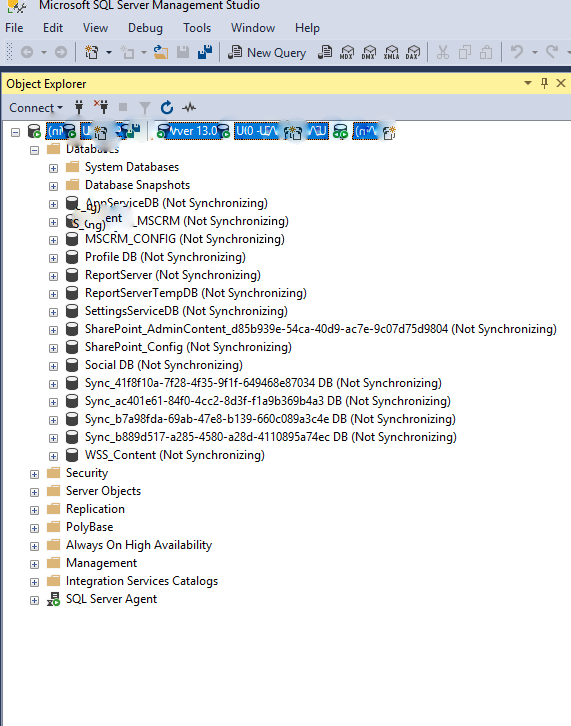Outlook app for Windows calendar not launching
If you are experiencing issues with the Outlook app for Windows calendar not launching, there are several troubleshooting steps you can take to resolve the issue. Here...
Transparent Box with Loading Symbol in Windows
Summary
Transparent box stuck at the bottom of Windows screen over the taskbar that shows a loading symbol when hover over it.The issue goes away after restart but...
Not able to use outlook after windows 11 update, search option not working
Summary
After updating windows 11 Indexing in outlook is getting paused and because of this search option in Microsoft Outlook is not working.
Resolution
Fix# 1
Step 1:
Right click Windows icon...
How to Use Controlled Folder Access for Ransomware Protection
Summary
Ransomware is now widely regarded as a significant threat to users.
They infect your computer, encrypt your files, and demand payment in exchange for the key to decode...
Wireless earbuds mic not working
Wireless earbuds with a mic connected to a laptop show music instead of audio and the mic don't work. To resolve this issue follow the below solutions.
RESOLUTION:
Solution...
Missing hardware from device manager
In device manager many of the devices like keyboard,Bluetooth,wireless adapter and many other components are not shown even though they are connected to the system/laptop then follow...
How to Install Windows Server 2019 Step by Step
Step 1: Boot the server from Windows Server 2019 media
Step 2: Click Next on the language options screen
What is device encryption?
Summary
Windows 10 and 11 have a feature called device encryption.
It can be downloaded and installed on PCs that are connected to the internet and have a Microsoft...
How to set Microsoft Edge home page using group policy
Make sure the below path exist under group policy by clicking on edit in the group policy object.Computer Configuration > Administrative Templates > Windows...
Windows 10 Clean Boot
To do the clean boot of windows 10 follow the below instructions.
Step 1:
Right-click the Start button.