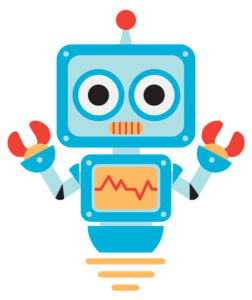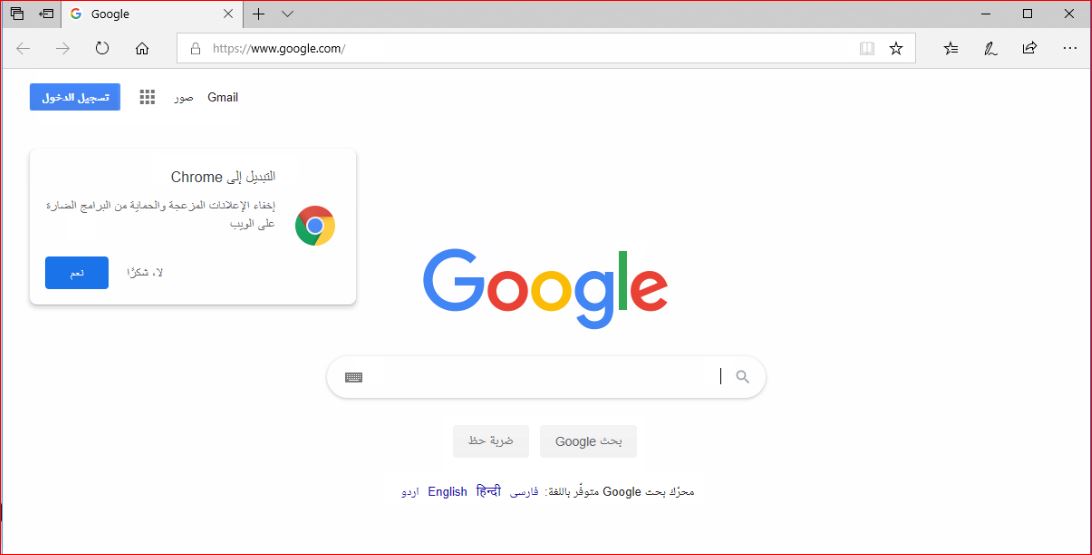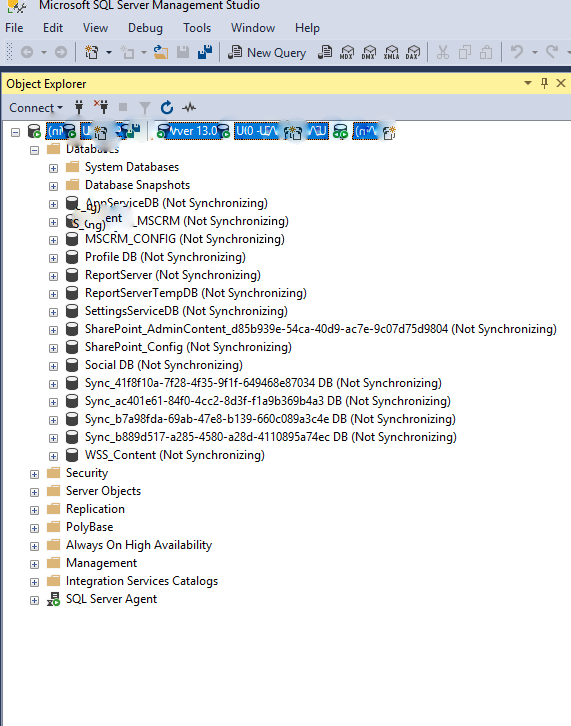Summary
Ransomware is now widely regarded as a significant threat to users.
They infect your computer, encrypt your files, and demand payment in exchange for the key to decode them.Even if you paid, there is no assurance that you would receive all of your files back, and paying them strengthens the cybercrime ecosystem, as they utilize the money to develop their resources and infect additional individuals.In general, the best approach to defend oneself against ransomware is to have a comprehensive backup plan, create regular backups, and make sure Windows Defender (or any other anti-malware solution) is completely updated.Clicking on dubious links or accessing suspicious files should also be avoided.
If you’re using Windows Defender as your default antimalware in Windows 10, you’ll have access to a feature called Controlled folder access, which offers excellent ransomware protection.
You can get to it by going to Windows Security (simply open Start or Search and put in Windows Security), then going to Virus & threat protection, scrolling down until you see Manage ransomware protection, click on it, and a menu will appear with Control folder access.
When you switch it on, it will begin to defend you from ransomware. The default option is suggested, but you can change it if you like.