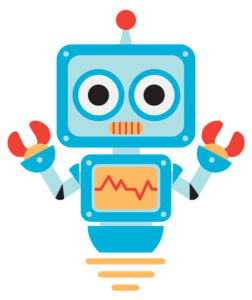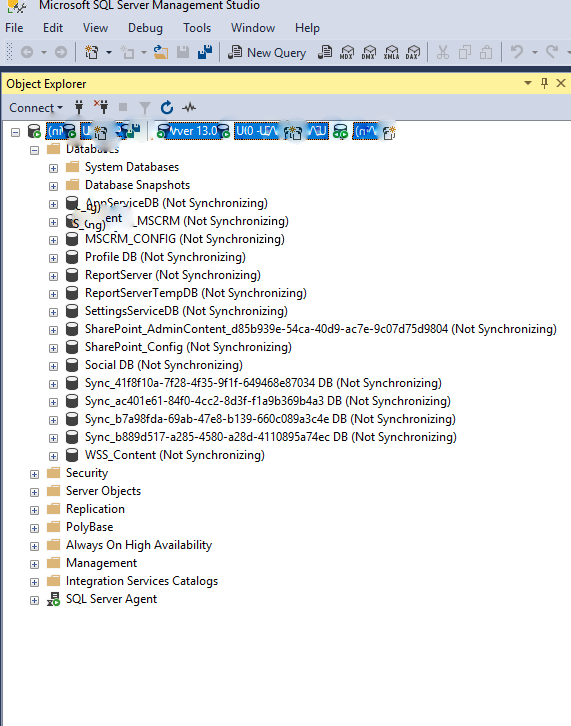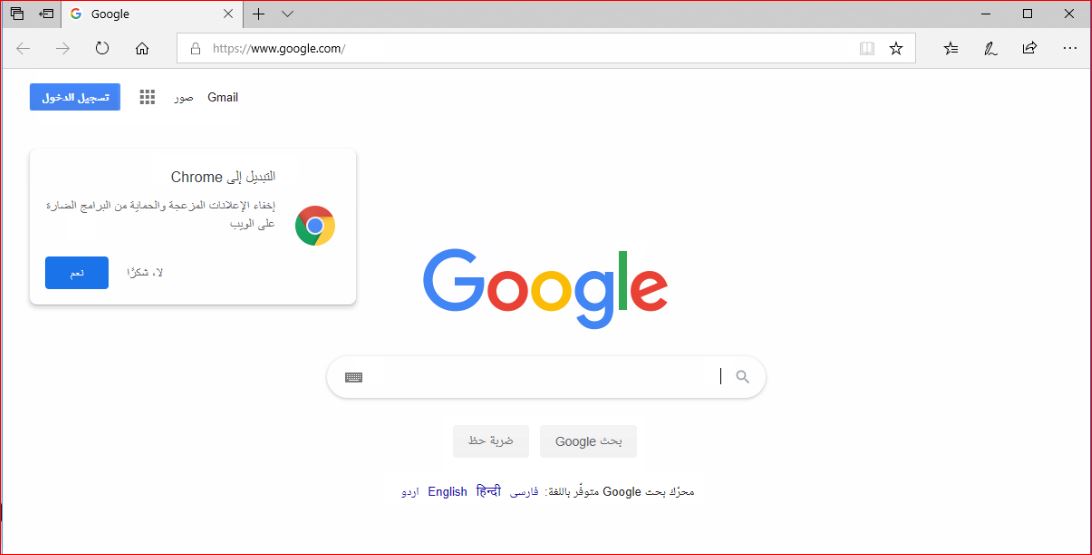Issue:Secondary database server instance was showing “Not Synchronizing” for all the replica database on secondary node.
Cause:After checking found that the database copies in secondary node were paused.
Resolution: To resume the replica database from secondary node using SQL Management studio follow the below.
- In Object Explorer, connect to the secondary server instance that hosts the availability replica on which you want to resume a database, and expand the server tree.
- Expand the Always On High Availability node and the Availability Groups node.
- Expand the availability group.
- Expand the Availability Databases node, right-click the database, and click Resume Data Movement.
- In the Resume Data Movement dialog box, click OK.
- Repeat steps 4 and 5 for each database.
Using Powershell:
- Change directory (cd) to the server instance that hosts the replica whose database you want to resume. For more information, see Prerequisites, earlier in this topic.
- Use the Resume-SqlAvailabilityDatabase cmdlet to resume the availability group.
Example:
Resume-SqlAvailabilityDatabase ` -Path SQLSERVER:\Sql\Computer\Instance\AvailabilityGroups\MyAg\Databases\MyDb3