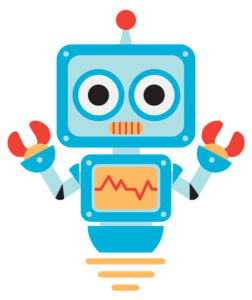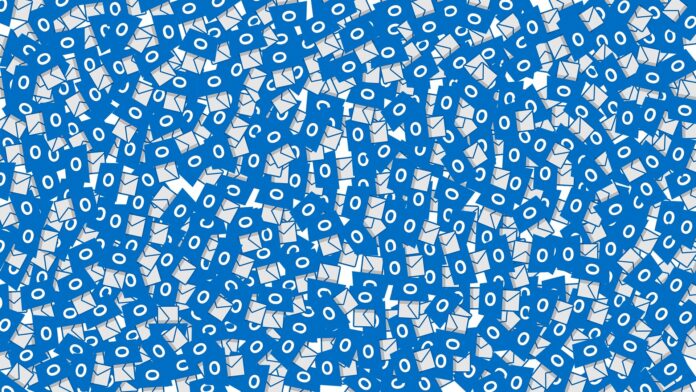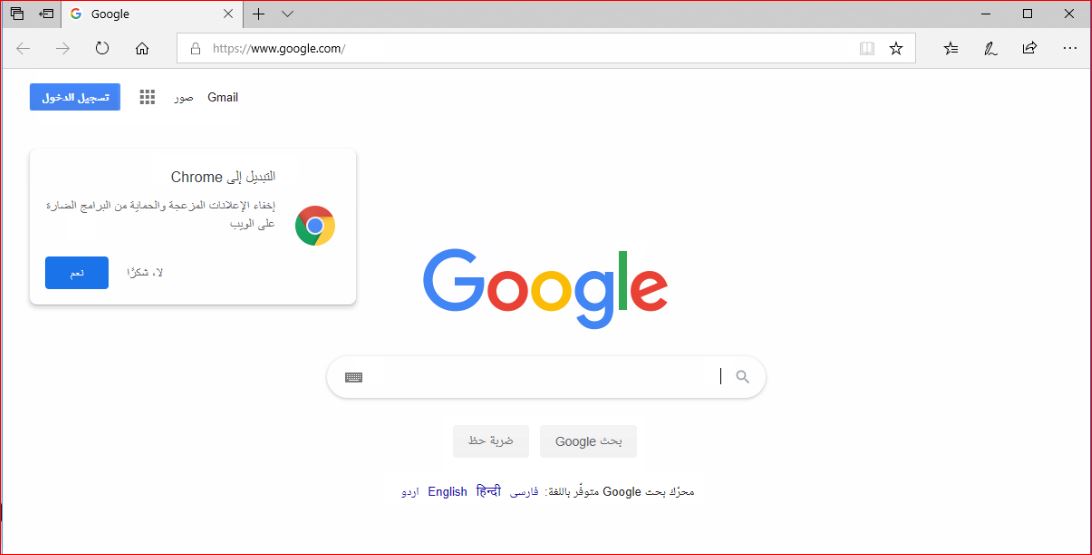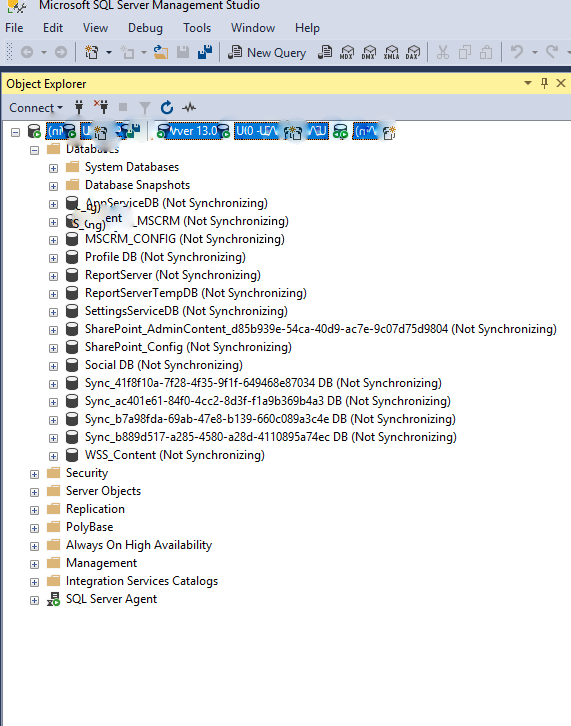If you are experiencing issues with the Outlook app for Windows calendar not launching, there are several troubleshooting steps you can take to resolve the issue. Here are some possible solutions:
- Restart Outlook: The first step in troubleshooting this issue is to restart Outlook. Close the application and reopen it to see if this resolves the problem.
- Update Outlook: Ensure that you have the latest version of Outlook installed. Check for updates by going to File > Account > Update Options > Update Now.
- Disable add-ins: If you have any add-ins installed in Outlook, disable them to see if this resolves the issue. Go to File > Options > Add-ins and select “COM Add-ins” from the “Manage” dropdown. Click “Go” and then uncheck any add-ins that are listed. Restart Outlook to see if the issue is resolved.
- Repair Outlook: If none of the above steps work, try repairing Outlook. Go to Control Panel > Programs and Features > Microsoft Office > Change. Select “Repair” and follow the on-screen instructions.
- Create a new Outlook profile: If none of the above steps work, try creating a new Outlook profile. Go to Control Panel > Mail > Show Profiles > Add. Follow the on-screen instructions to create a new profile. Set this profile as the default and try launching the calendar again.
By following these troubleshooting steps, you should be able to resolve the issue of the Outlook app for Windows calendar not launching.
If none of these steps work, Here are some similar reference links for the article on troubleshooting the issue of the Outlook app for Windows calendar not launching:
- “How to Fix Outlook Calendar Problems” by Lifewire: https://www.lifewire.com/how-to-fix-outlook-calendar-problems-1173778