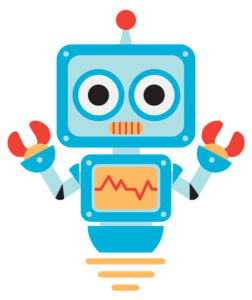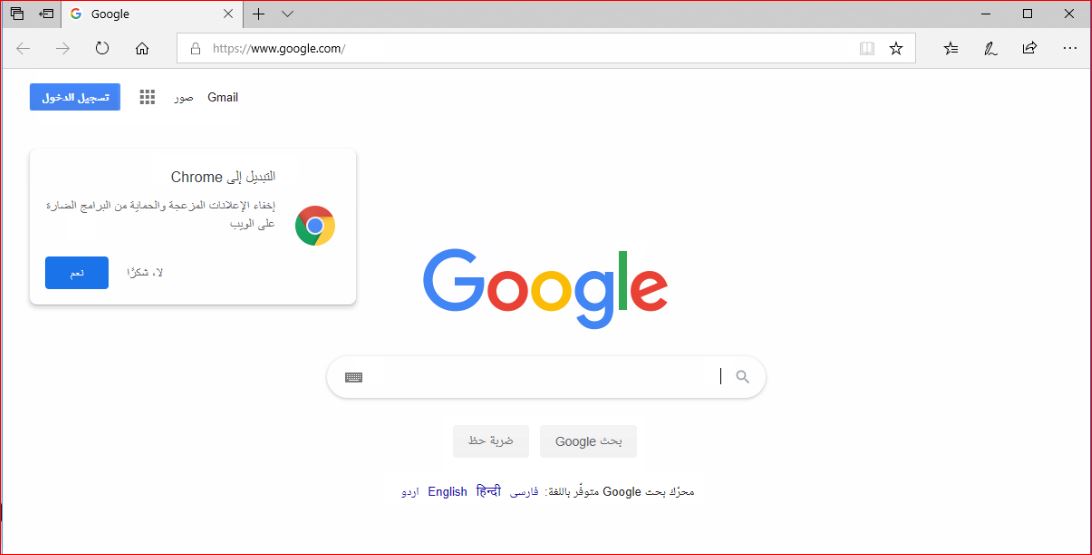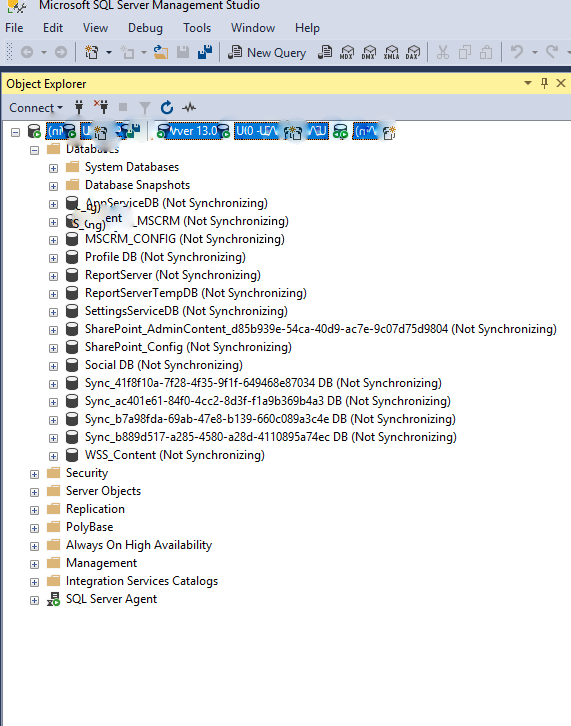Remove all the files from the below mentioned paths on daily and weekly basis.
Navigate to C:\Program Files\Microsoft\Exchange Server\V15\Logging\Diagnostic.
In there you will have two folders, one called DailyPerformanceLogs and the other PerformanceLogsToBeProcessed.
You can delete all the log files located in these two. The logs to be processed will contain 20MB files while the daily logs will be +/- 1GB. C:\Program Files\Microsoft\Exchange Server\V15\Bin\Search\Ceres\Diagnostics\ETLTraces
C:\Program Files\Microsoft\Exchange Server\V15\Bin\Search\Ceres\Diagnostics\Logs
C:\inetpub\logs\LogFiles
Inside this folder you will have two other folders namely W3SVC1 and W3SVC2. Inside these are log files you can delete as well. You can also look in the following folder for the same set of folders: C:\Program Files\Microsoft\Exchange Server\V15\Logging\RpcHttp
C:\Program Files\Microsoft\Exchange Server\V15\Logging\HttpProxy