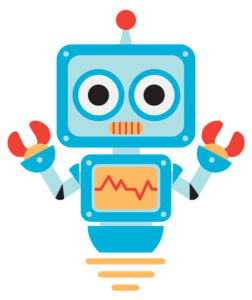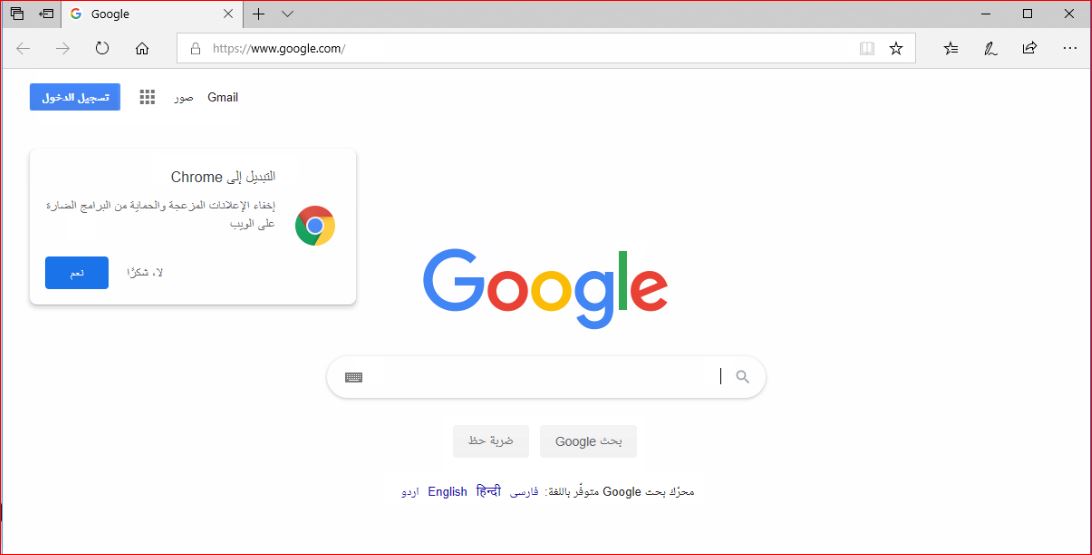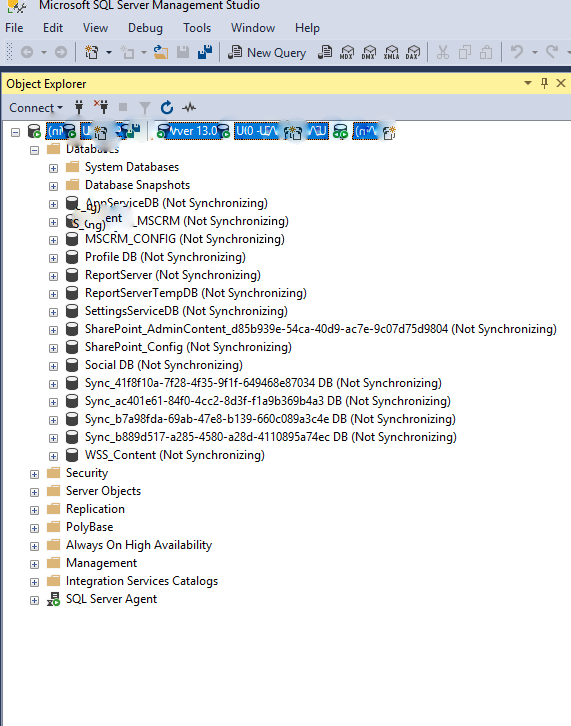Summary
Microsoft webmail doesn’t display images in the email but if the same is forwarded to yahoo or gmail account it shows the images.
Resolution
Step 1:
Log into your Outlook.com account
Step 2:
Click on the <Gear> (settings) icon then click View All Outlook Settings
Step 3:
Select General, then Privacy and Data.
Step 4:
Under the header “External images”, change the selection to “Don’t use the Outlook service to load images”.
Step 5:
Click Save.
Step 6:
Clear the browser cache
Step 7:
Close and re open the browser to access the webmail with images.