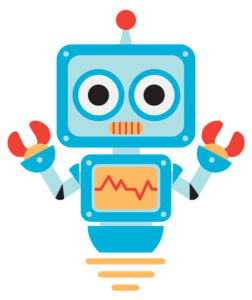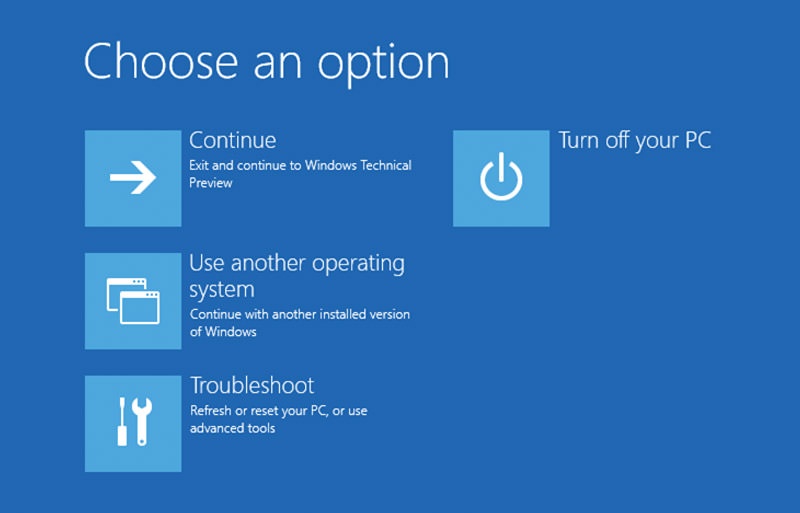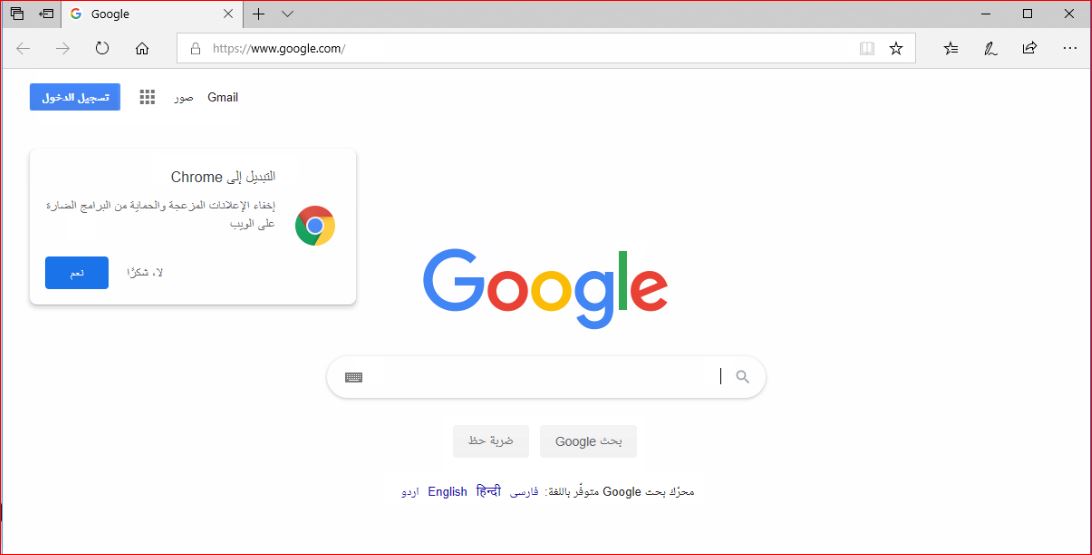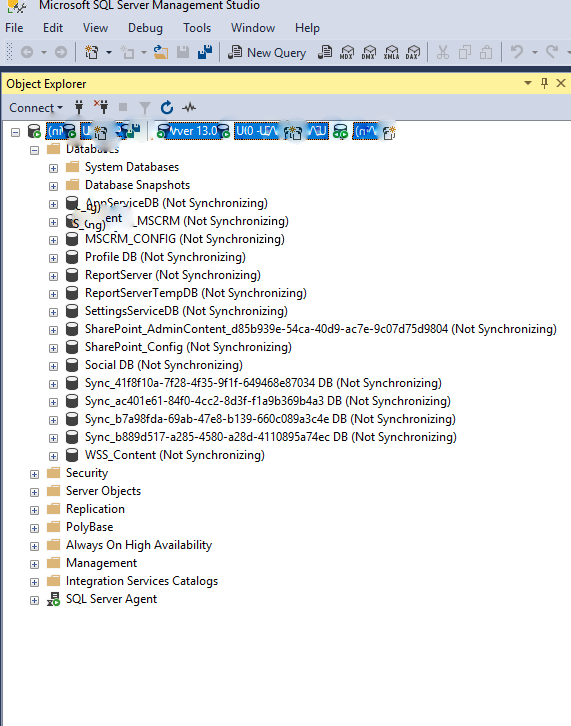Summary
Updated Windows now I cannot sign in to the PC. When I press the sign in it says you need to install an app for this task. Choosing yes or no just brings up the sign in button again.
Resolution
Step 1:
When you are at the sign in screen, go to the bottom of the screen to find the Power option.
Step 2:
Click on the Power button then press Shift tab on keyboard and select Restart option.
Step 3:
Select Troubleshoot option from below screen after PC restart.
Step 4:
Then select Option Refresh Your PC without loosing your files and apps.
Step 5:
Once after the above refresh process completes, you should be able to Sign to the PC.