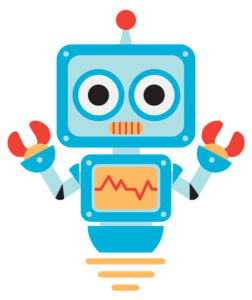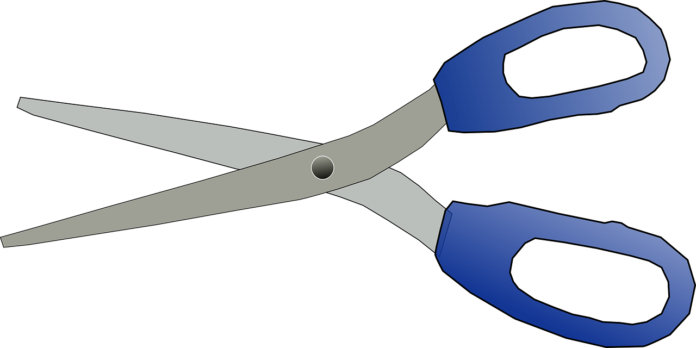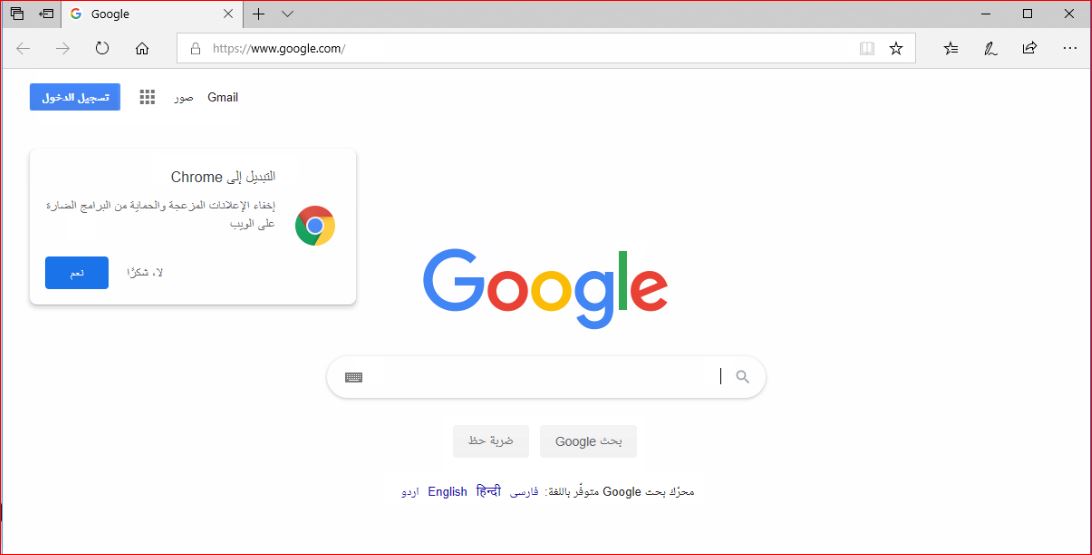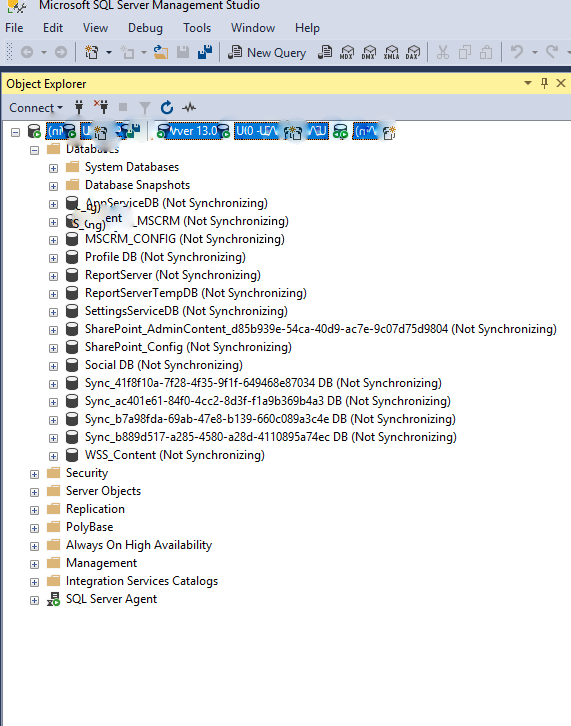Summary
How to disable snipping tool in windows and use the default print screen.
Resolution
Step 1:
Go to Settings the select Accessibility
Step 2 :
Then Under “On-Screen Keyboard Option” Turn Off the option “Use the Print screen button to open screen pinning”