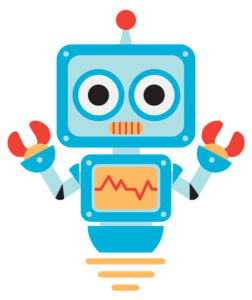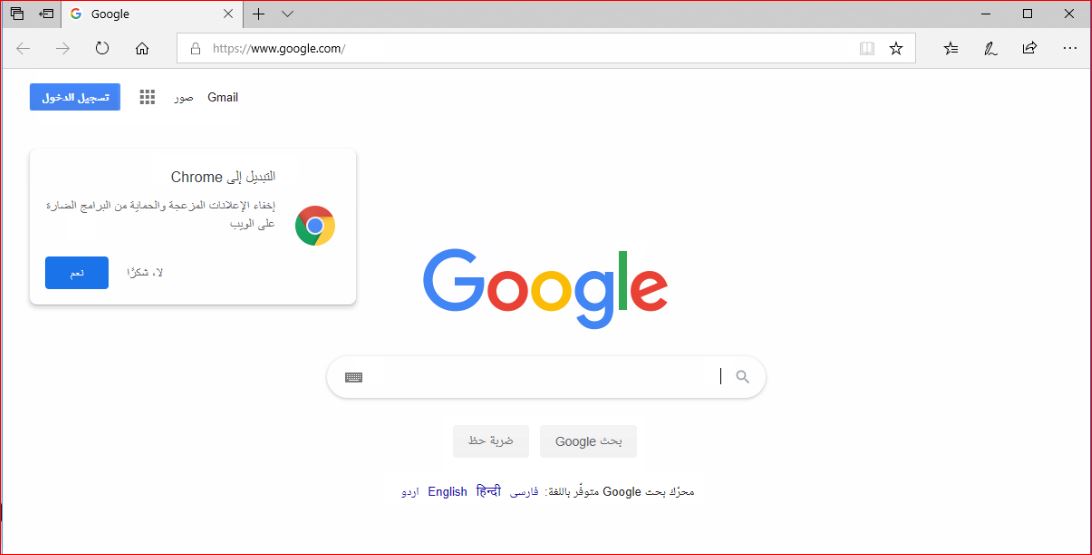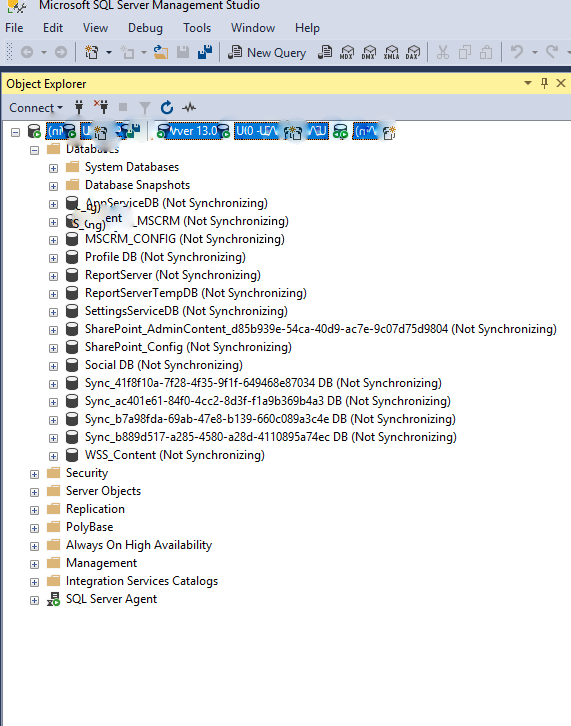Summary
After updating windows 11 Indexing in outlook is getting paused and because of this search option in Microsoft Outlook is not working.
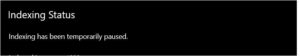
Resolution
Fix# 1
Step 1:
Right click Windows icon on left corner of the screen and select Settings
Step 2:
Then click on Update & Security
Step 3:
Next click on Troubleshoot and select Additional troubleshooter
Step 4:
Select Search and Indexing
Step 5:
Click on Run the Troubleshooter.
Step 6:
Check for the issue still exist or not
Fix# 2
Step 1:
Right click on Windows icon and select RUN.
Step 2:
Type Services.msc and hit Enter
Step 3:
Locate Windows Search
Step 4:
Right click on Windows Search service and select Properties.
Step 5:
Click on drop down list next to Startup Type and select Automatic.
Step 6:
Click Apply and Close.
Step 7:
Restart PC and try the Search option.