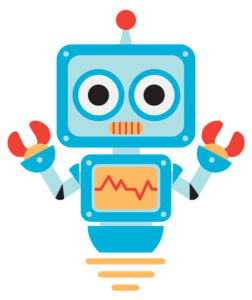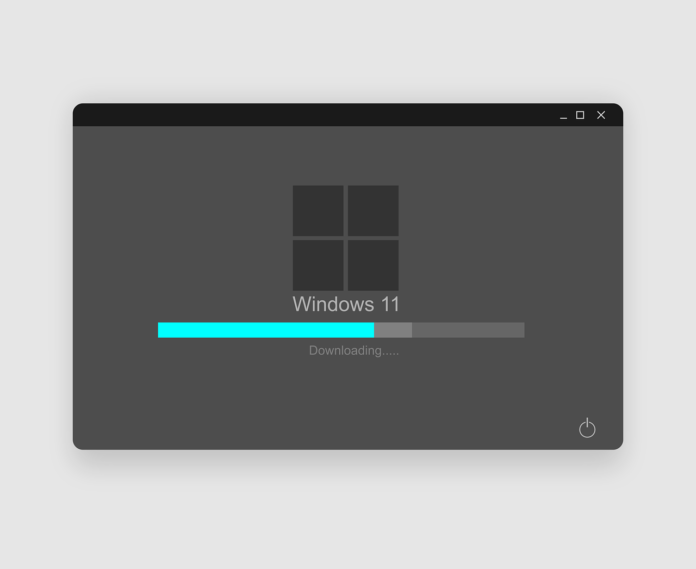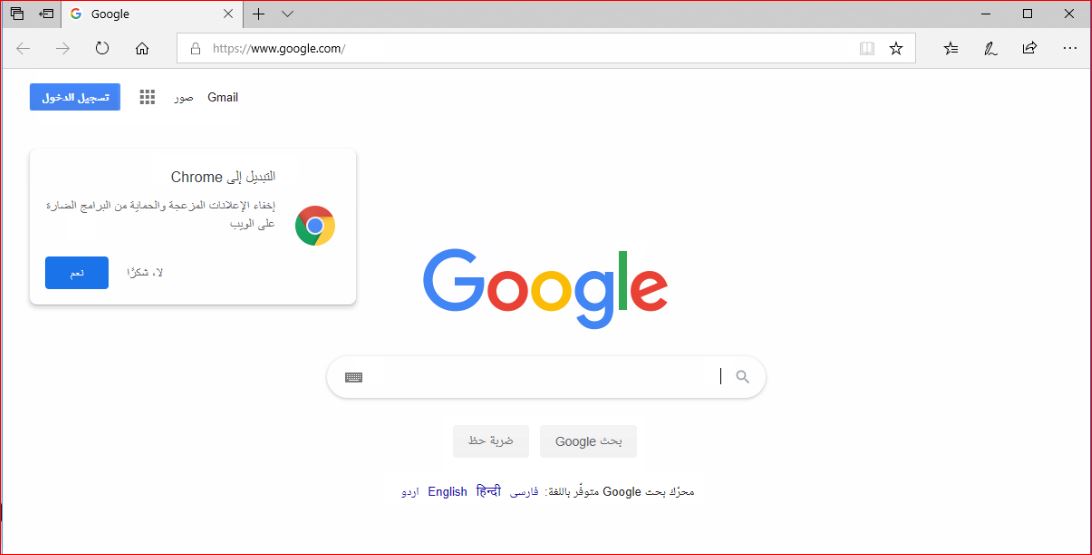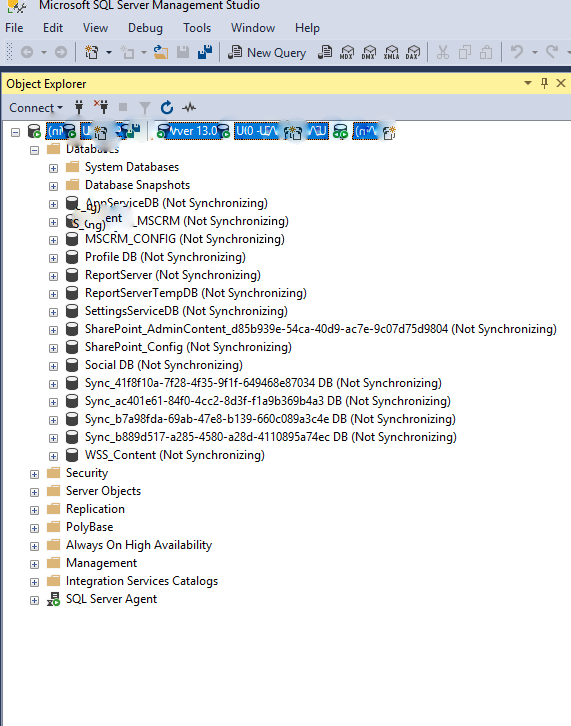Summary
If your system isn’t working properly after upgrading to Windows 11, or if some of the critical functions you require aren’t working as expected, and troubleshooting hasn’t helped, you may wish to revert to Windows 10.Follow the below instructions to downgrade from Windows 11 to Windows 10. Also note that Microsoft will continue to support Windows 10 until October 14, 2025.
Downgrade criteria: Some requirements must be met in order to downgrade from Windows 11 to Windows 10. Here they are:
- You can only downgrade to Windows 10 once you’ve upgraded for ten days. If you updated to Windows 11 on September 1, 2021, for example, you can downgrade within 10 days. You will not be able to downgrade on September 25, 2021.
- On your machine, you should have previous Windows version files, such as the Windows.old folder, as well as other essential files.
You will not be able to return to Windows 10 if the above prerequisites are not met. In that situation, you’ll need to perform a clean install to return to Windows 10.
Steps for downgrade: Please click on below link to follow the steps: