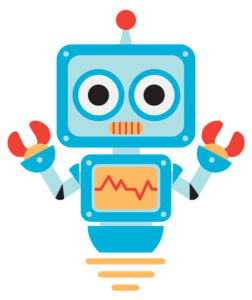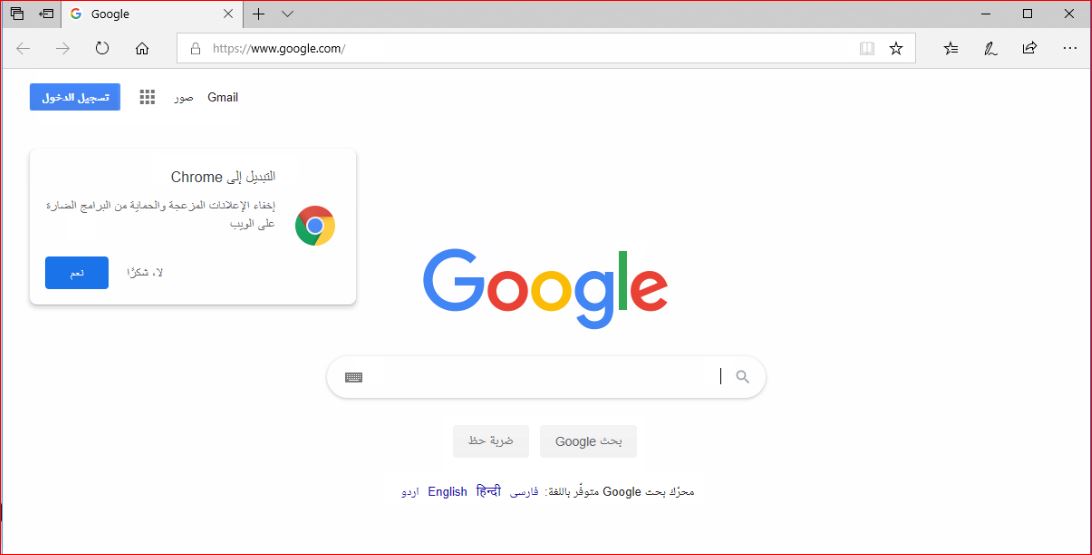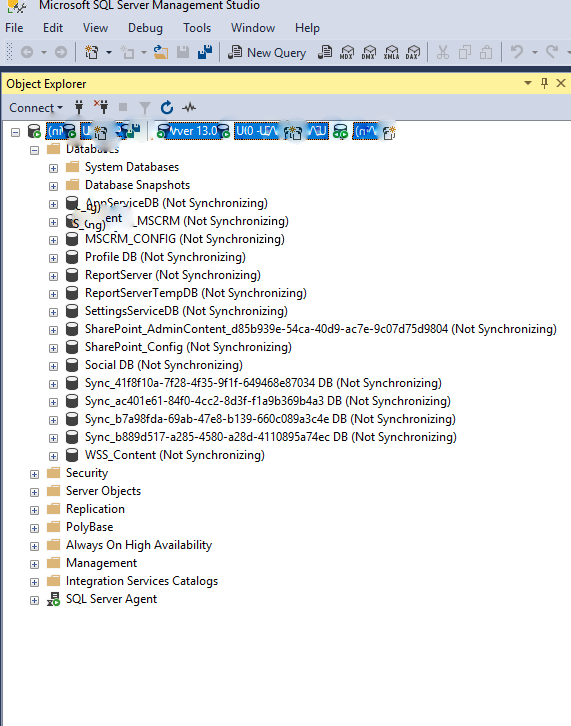Wireless earbuds with a mic connected to a laptop show music instead of audio and the mic don’t work. To resolve this issue follow the below solutions.
RESOLUTION:
Solution #1:Before performing the below make sure earbuds are connected.
Step 1:
Go to the search box next to the Windows icon and type CMD
Step 2:
Right-click on Command Prompt and select Run As Administrator
Step 3:
Type msdt.exe -id DeviceDiagnostic and press enter.
Step 4:
Click Next on the Hardware troubleshooter wizard.
Step 5:
Restart PC (Mandatory)
Solution #2
Step 1:
Go to the Search box next to Windows Icon & type Troubleshoot.
Step 2:
Under Find and Fix other problems select Recording Audio
Step 3:
Then click on Run the Troubleshooter
Step 4:
Once the above is finished then select Speech.
Step 5:
Then click on Run the Troubleshooter
Step 6:
Restart PC.