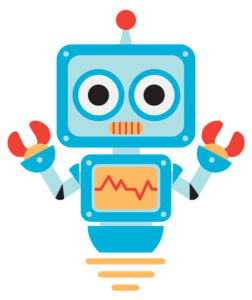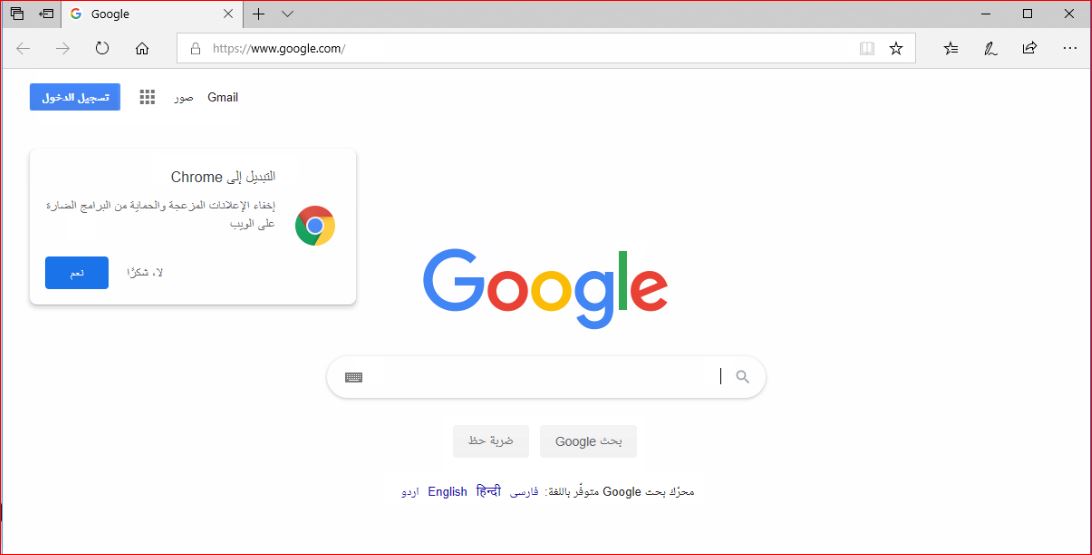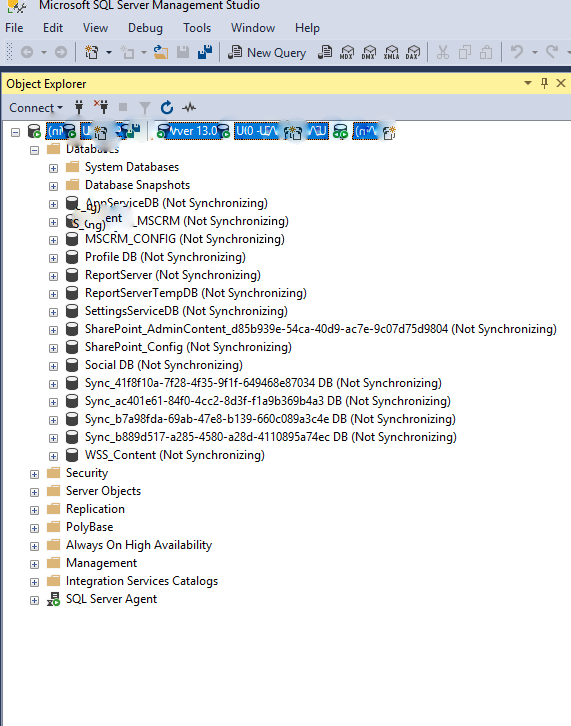Summary

Active directory domain user/email user is complaining that password wizard prompts frequently and not accepting passwords even though its correctly typed.
Cause
- Account getting locked due to typing wrong password more than the limit set by your organisation
- Saved old password
Resolution
- First check Keyboard is set to correct language and make sure the password is typed correctly
- If the above is fine then proceed to check the old saved password.
- Open the control panel and then navigate to Credential manager.
- Check if any entries with respect to domain account under web credentials and windows credentials.
- Remove if any entries found.
- Next check the hidden old saved credentials which are not visible in credential manager using the below.
- Download the psexec tool from Microsoft https://docs.microsoft.com/en-us/sysinternals/downloads/psexec
- Extract the downloaded folder & then copy
PsExec.exe to C:\Windows\System32 Open command prompt & run psexec -i -s -d cmd.exeIt will open another command promptIn the above command prompt type rundll32 keymgr.dll,KRShowKeyMgr & enterIt will open Stored Usernames & password wizard which will display all saved credentials even if they are hidden,please remove if any saved passwords with respect to domain account & restart the computer.