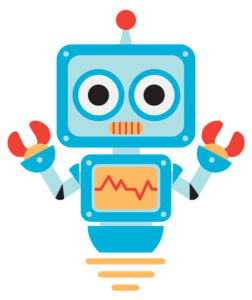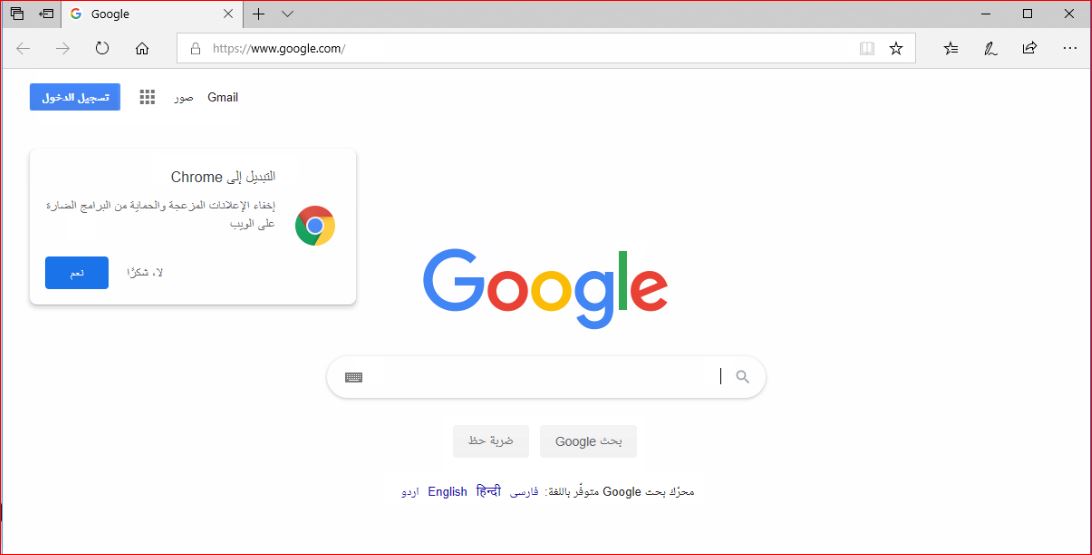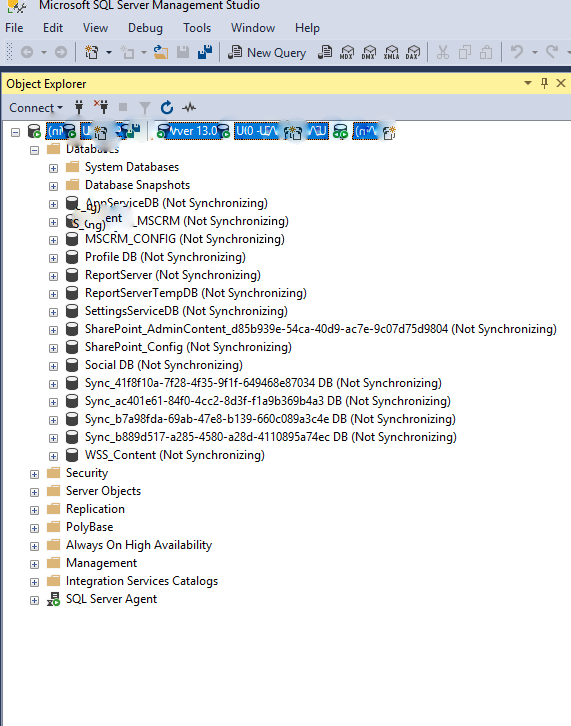If your laptop shutdown suddenly or its keep going down unexpectedly, please look for the below errors in System event log.
” The system has rebooted without cleanly shutting down first. This error is caused because the system stopped responding and the hardware watchdog triggered a system reset”
“The system has rebooted without cleanly shutting down first. This error could be caused if the system stopped responding, crashed, or lost power unexpectedly and The system watchdog timer was triggered.”
To fix this issue follow the below solutions one by one:
Solution #1:
Step 1:
Go to search box next to Windows icon and type CMD
Step 2:
Right-click on Command Prompt and select Run As Administrator
Step 3:
Type msdt.exe -id DeviceDiagnostic and press enter.
Step 4:
Click Next on the Hardware troubleshooter wizard.
Step 5:
Restart PC
Solution #2
Step 1:
Go to search box next to windows icon and type “Power & sleep settings”
Step 2:
Click on “Choose what the power buttons do” option
Step 3:
Now click on “Change settings that are currently unavailable”.
Step 4:
Disable Turn off fast startup (recommended), Sleep, and Hibernate options. Click on the Save changes button.
Solution #3:
Step 1:
Go to search box next to windows icon and type “Edit Power plan”
Step 2:
Click on Change Advanced Power Settings
Step 3:
Expand Sleep & then expand Sleep after set the value to 0 (Zero) or Never.
Step 4:
Click Apply and then press OK.
Step 5:
Click Save Changes if appears & then Restart PC
External Solution: