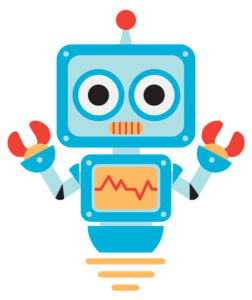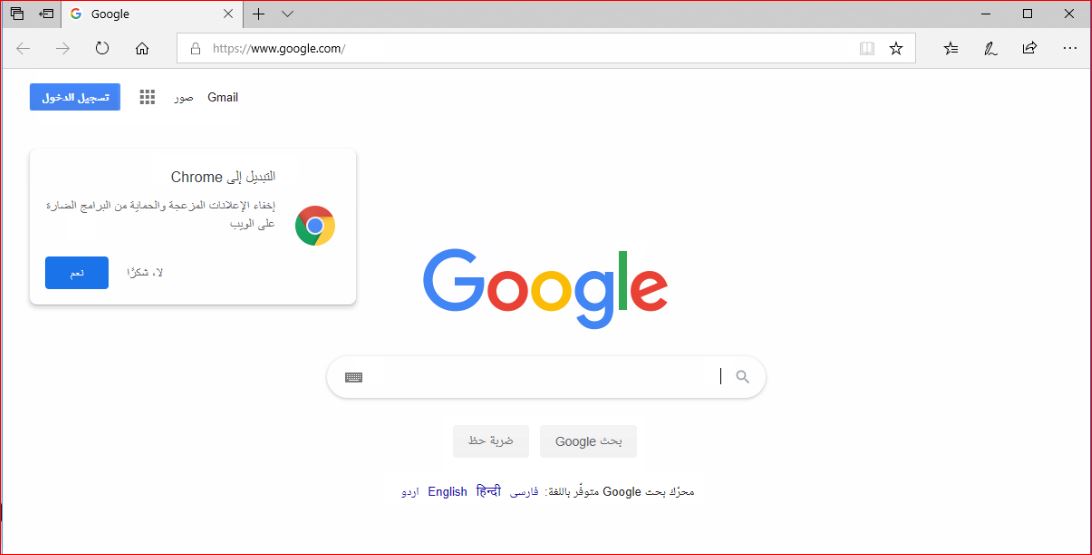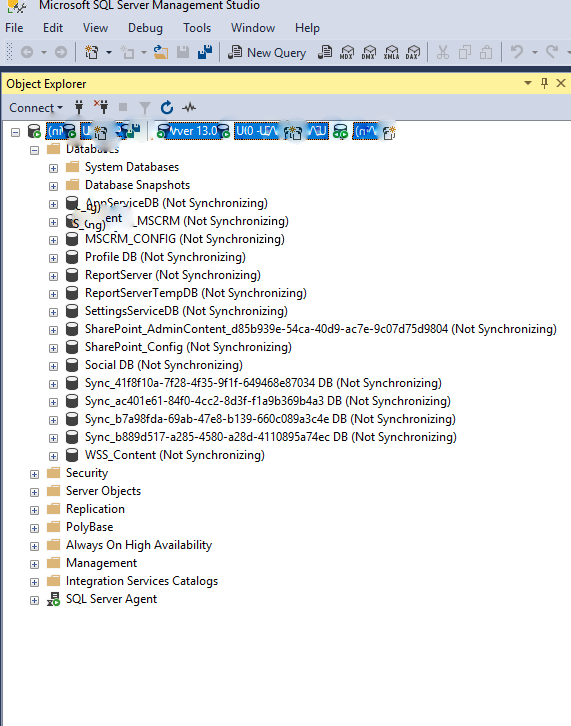Summary
After installing Windows 11, I can’t configure the default program for jpg files, and I can’t associate jpg or jpeg files with my viewer.
Resolution
Step 1:
Right Click on the Windows icon and select Settings
Step 2:
Click on Apps & Features
Step 3:
Click on Microsoft Photo from the apps installed list
Step 4:
Click Advanced options
Step 5:
Scroll down and click on Reset
Step 6:
Next click on Repair
Step 7:
Now verify the issue is resolved