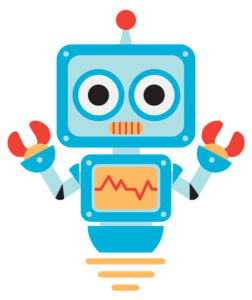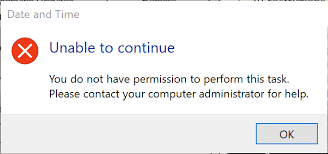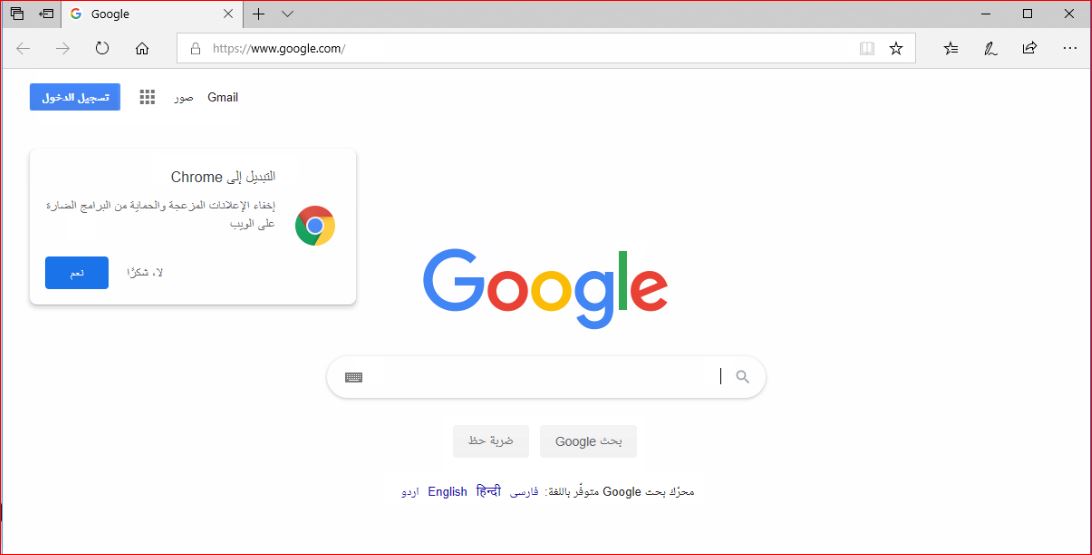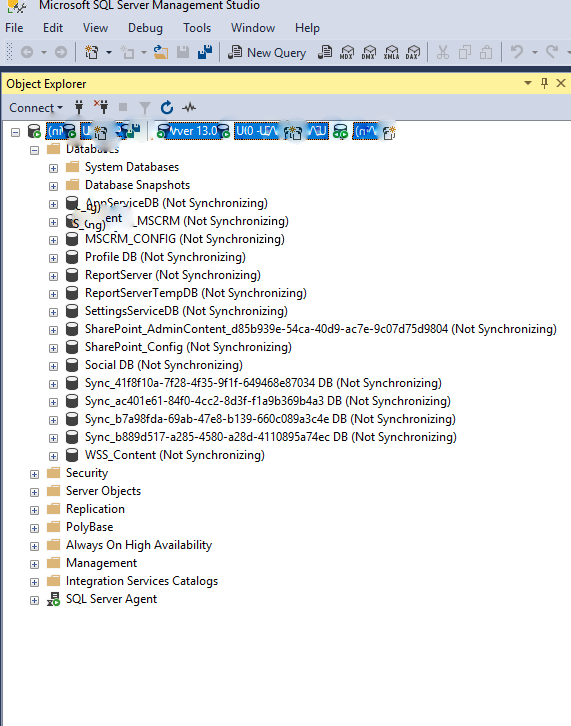Step 2: Click Next on the language options screen
Step 3:Click On The Install Now
Step 4: Select The Operating System To Install
Step 5:Accept The License Terms
Step 6:Select Custom:Install Windows only (advanced), if its a new installation
Step 7: Choose drive location
Step 8: Installation will start.
Step 9:System will automatically reboot after installation & prompts for administrator password set.
Step 10: Click Finish to complete the installation