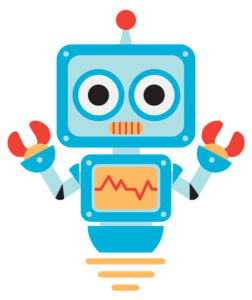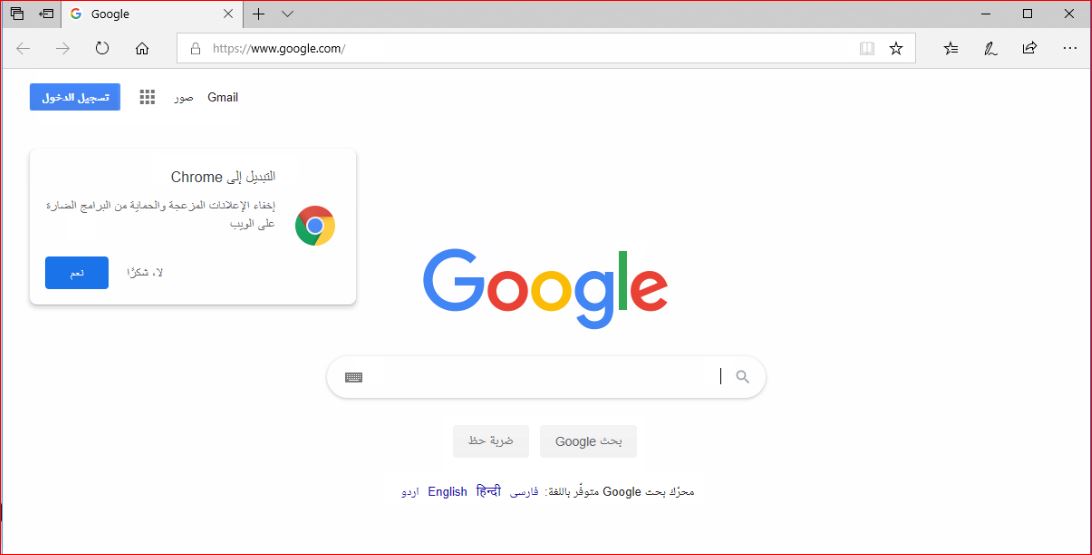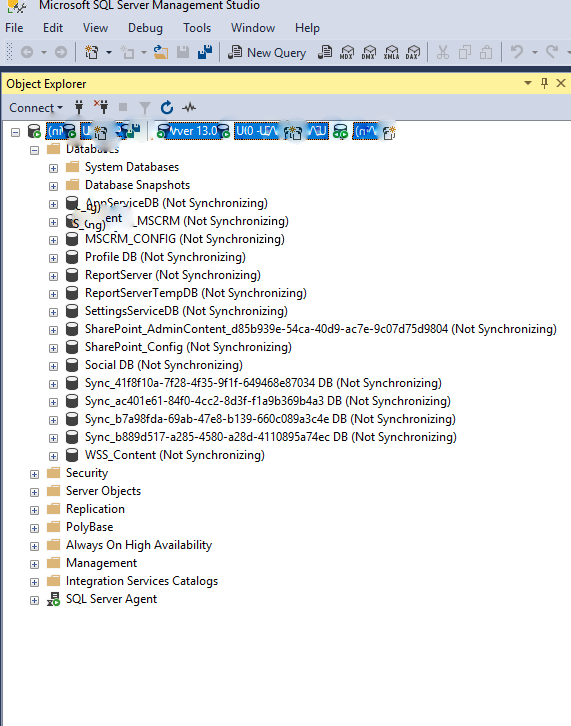How to Add and Use a Second Monitor in Windows 11 and Windows 10
Summary
If you need to reinstall Windows but can't find your product key, this article will teach you where to look and how to locate it.
The answer could...
Using a single set of mouse and keyboard to work with multiple machines
Summary
If you're unfamiliar to the idea of using a single mouse and keyboard to work with numerous PCs, or if you're having problems with other software/hardware KVM,...
Can’t upgrade to Windows 11,even though I have TPM 2.0
Issue:
Not able to upgrade to Windows 11,PC health check says that Secure Boot isn't enabled and TPM as "unsupported" even though UEFI Bios says TPM20 Device Found...
Downgrade from Windows 11 to Windows 10
Summary
If your system isn't working properly after upgrading to Windows 11, or if some of the critical functions you require aren't working as expected, and troubleshooting hasn't...
Windows 10 KB5009543 and Windows 11 KB5009566 Known Issues
Summary
After installing January 2022 Path Tuesday updates, Windows users found their L2TP VPN connections broken when trying to connect using the Windows VPN client.
The bug is affecting...
The default software for jpg files in Windows 11 does not work.
Summary
After installing Windows 11, I can't configure the default program for jpg files, and I can't associate jpg or jpeg files with my viewer.
Resolution
Step 1:
Right Click on...
What is device encryption?
Summary
Windows 10 and 11 have a feature called device encryption.
It can be downloaded and installed on PCs that are connected to the internet and have a Microsoft...
Windows dark mode forced on chrome browser
Summary
The Chrome browser is affected by Windows dark mode when it is enabled.On some websites, it changes the background color to black and makes all input fields...
How to disable snipping tool in Windows 10
Summary
How to disable snipping tool in windows and use the default print screen.
Resolution
Step 1:
Go to Settings the select Accessibility
Step 2 :
Then Under "On-Screen Keyboard Option" Turn Off...
Camera not working after windows 11 update
Summary
After updating to windows 11 camera is not functioning but it was working fine before the upgrade in windows 10.
Resolution
Fix #1:
Step 1:
Go to the search box next...